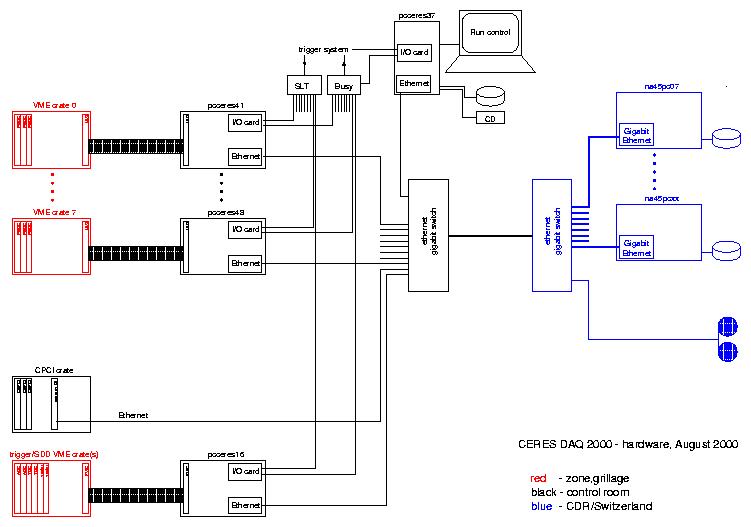
The final hardware and software schemes are shown in Fig. 1 and Fig. 2, respectively. Ten readout PCs (eight for the TPC, one for SDD, RICH1, and RICH2 and one for the VME crates in the grillage) were collecting events during the 5 s long SPS burst. In the 14 s long burst pause they sent the collected data via ethernet to an event builder PC in the CERN Central Data Recording facility (CDR). There the ten data buffers were merged into one and saved on disk. The tape daemon, asynchronously running on this machine, copied the file to tape. The cleaner process was deleting the oldest files such that half of the disk space was always available. Below I go through the various stages in more detail.
Charge induced on a single TPC pad was sampled 250 times and the corresponding 250 analog charges were stored in the switch capacitor array (SCA). Subsequently, the signals of 16 pads, which belong to the same front-end board, were multiplexed and sent via a single LEMO cable to an input channel of a FEDC module. The multiplexing sequence was following: 0-th time bin of pad 0, 0-th time bin of pad 1, ..., 0-th time bin of pad 15, 1-th time bin of pad 0, ..., 249-th time bin of pad 15. Since one TPC chamber has 60 front-end boards, and since we were using 40 of 48 input channels of each FEDC, the signals of two TPC chambers could be handled by three FEDC modules. These three FEDC modules were sitting in one 9U VME crate. This crate was connected via a MXI interface (12 MB/s in the block transfer mode) to a readout PC. Eight readout PCs were thus needed to read the total 16 TPC chambers. More information about the TPC readout can be found in the note written by Heinz Tilsner.
SDD, RICH1, and RICH2 sent their data to the receivers which sit in the respective three crates. From the receivers, the data were transfered into the memory modules in the same crates. The memory module data were then sent via an optical link and an O2PCI module sitting in a CPCI crate directly to the memory of a PC connected to this CPCI crate. In 1999 this connection was realized by a PVIC interface, and the data transfer was triggered by a process running on an additional embedded PC sitting in the CPCI crate. Since in 2000 the TPC data was going via a different path, and only SDD, RICH1, and RICH2 needed to be readout via CPCI, the 1999 solution seemed to be an overkill. In addition, the existing software was difficult to handle. In this situation we decided to simplify the system by eliminating PVIC and storing the data in the memory of the embedded PC, physically sitting in the CPCI crate.
The discriminators, coincidences, and downscalers used for the trigger logic, ADCs and TDCs of the beam related photomultiplier detectors, and counters of various beam and trigger signals were sitting in three VME crates located in the grillage. These crates were daisy-chained via VME extenders, and connected via a PVIC interface to another readout PC.
In the case of the TPC and the grillage, the readout was triggered by an external signal applied to an input channel of an I/O card (PC36C by Eagle Technology, purchased from Meilhouse Electronics) plugged in the ISA bus of the corresponding readout PC. The collector software was polling on the card. Once a trigger has been seen, the PC would set a busy signal on an output line of the I/O card. A logic OR of all busy signals went to the trigger system and inhibited new triggers. The busy signal was removed only after the complete data had been in the memory of the PC (unless in the pipeline mode, see below). The reaction time (defined as the delay between the trigger and the busy) was initially tested to be about 3 microseconds. Under realistic data taking conditions it grew to 50 microseconds. A device driver pc36mod.c was used to access the I/O card. A process could open /dev/pc36_0 and read a byte containing the states of the 8 input lines, or write a byte to set the output lines.
The tenth readout PC, the embedded PC in the CPCI crate, did not use an I/O card. Instead, the collector process running on this machine was polling on three memory locations, corresponding to the three detectors to be readout, which were overwritten by the O2PCI interfaces each time a new event arrived into the memory module.
Since the TPC readout hardware (crates and FEDC) was supposed to be available only very short before the start of the run, we developed a fake collector which was generating data rather than getting them from FEDCs. This allowed us to test the other parts of DAQ before the FEDCs were built.
| pc36mod.c | device driver for the i/o card pc36 |
| pc36.c | simple code for easy pc36 access |
| pc36-makefile | pc36 makefile |
| collector.c | collector - common part |
| tpclib.c | collector - TPC readout |
| cpcilib.c | collector - CPCI readout |
| grillib.c | collector - gril readout |
| tpc.h | used in collector.c and tpclib.c |
| cpci.h | used in collector.c and cpcilib.c |
| gril.h | used in collector.c and grillib.c |
| event_header.h | used in collector.c |
| fedc_header.h | used in tpclib.c |
| o2pci_header.h | used in cpcilib.c |
| gril_header.h | used in grillib.c |
| mhtonl.h | multiple htonl converter |
| collector-makefile | collector makefile |
On all ten readout PCs the data were collected in the upper most 64 MB of the physical memory. This memory was disabled for linux by putting
append = "mem=32M"in /etc/lilo.conf on pcceres12 (which had 96 MB of physical RAM) and
append = "mem=64M"on all other readout PCs (128 MB physical RAM). A memory device driver (similar to mem.c) daqmem.c was used to access this area. The collector processes would open and then mmap /dev/daqmem to get a virtual pointer. From the system level the user could handle /dev/daqmem like an ordinary disk file, including dumping, editing, copying, etc.
The collecting was controlled by the following structure, residing in the kernel memory:
struct daqctrl_type {
int branch; /* 0-7 TPC; 9 grill; 10 SD+RICH */
int run; /* current run number */
int burst; /* current burst number */
int nevents_collected; /* number of events in daqmem */
int nbytes_collected; /* number of bytes in daqmem */
int collecting_status; /* 0-waiting for trigger;
1-trigger received;
2-writing event into daqmem;
9-daqmem full */
};
Before storing a new event in daqmem, the collector process read
the run, burst, and event number (equal to nevents_collected)
from this structure and generated the event header.
The variable nbytes_collected would tell the collector where to store
the event.
After the event was stored, the collector incremented
nevents_collected and nbytes_collected.
Later, when the burst was finished and the data needed to be sent to CDR,
the sending routine used nbytes_collected to figure out how many
bytes to send.
After the data have been sent, it set nevents_collected and
nbytes_collected to zero and incremented burst by one.
The access to this structure was provided via the device driver
daqctrl.c
. A process could open /dev/daqctrl and read a line
which contains all the 6 values, or write to /dev/daqctrl following
a predefined syntax.
From the system level the user could cat /dev/daqctrl or echo to it.
The following examples show how to set these variables from the system
level using echo:
echo "run 1123" > /dev/daqctrl echo "burst 12" > /dev/daqctrl echo "collecting_status 9" > /dev/daqctrl echo "incr_nevents 1" > /dev/daqctrl echo "zero_nbytes 0" > /dev/daqctrlThe control variables were, in addition, accessible via /proc/daqctrl.
| daqmem.c | device driver for the memory buffer daqmem |
| daqmem-makefile | makefile for daqmem |
| daqctrl.c | device driver for the daqctrl structure |
| collector-makefile | makefile for daqctrl |
The most attractive topology is that of 10 readout PCs sending to 1 event builder PC (10 to 1). The ethernet interface of the latter machine is the bottle neck. The event builder reads and writes files locally and thus it is fast.
Sending to two PCs (two times 5 to 1) is nearly two times faster but the event builder has to read half of its input files via nfs.
Sending to five PCs (five times 2 to 1) is very fast. The event building, however, cannot be done at all and the buffers have to go to tape separately.
The disks (or ramdisks, see below) of the event builder machines can be nfs-mounted on the readout PCs. Then the data can be transferred by a simple cp. The data rate, however, is only about 5 MB/s.
Alternatively, the buffers can be sent via rfcp (CERN remote copy routine, based on rfio) or ncftpput (non-interactive ftp), both these methods yielding up to 20 MB/s.
Finally, the data can be transferred via sockets. The sender process on the readout PC is trying to connect to a socket on the event builder machine. Once the connection is established, it sends the run number, the burst number, and the data length in bytes, followed by the data buffer. The receiver process on the event builder machine opens a socket and listens on it. Once it receives the data size, it allocates an array of the appropriate size and starts receiving data in blocks of 8 kB. The data are stored in the allocated array. Once the number of received bytes is equal to the expected data size, the receiver process closes the socket connection, opens a FIFO (named pipe) with a name containing the run and burst numbers, and dumps the data into this FIFO. Once the whole data has been dumped, the receiver exits.
The simplest way is to save the buffers on disk. We also tried to distribute the ten buffers over several local disks in order to minimize the disk head activity.
Since the disk access limits the data rate to something like 10 MB/s while the pure memory access speed is about 200 MB/s, we considered storing the buffers on a ramdisk. The gain should be twofold, during writing and during reading.
In the tests, however, we did not see much difference between writing on disk and writing on ramdisk. This is because of caching. For the same reason it nearly makes no difference whether one or more disks are used.
Storing the data in the memory of the receiving processes is an obvious choice when the data were sent via sockets. The data can then be extracted via FIFOs. The event builder can read FIFOs faster than it would read disk or ramdisk files.
The data could be piped through gzip. However, the gain is negligible because the zipping reduces the data volume by only 20%.
Various combination of the described methods have been tested. The most important tests are listed below. The individual buffers had about 40 MB each, and the total data size was 350 MB.
| topology | transfer | storage | speed | comment |
| local | memcpy | memory | 180 MB/s | array to array copy within process |
| local | cp | ramdisk | 40 MB/s | ramdisk to ramdisk copy |
| local | cp | disk | 10 MB/s | disk to disk copy with sync |
| 1 to 1 | ncftpput | disk | 10 MB/s | fast ethernet limit |
| 10 to 1 | ncftpput | disk | 17 MB/s | the simplest solution |
| 10 to 1 | ncftpput | 2 disks | 19 MB/s | |
| 10 to 1 | ncftpput | 4 disks | 19 MB/s | |
| 10 to 1 | ncftpput | ramdisk | 17 MB/s | |
| 10 to 1 | ncftpput | /dev/null | 28 MB/s | |
| 10 to 2 | ncftpput | ramdisk | 38 MB/s | event building slow |
| 10 to 2 | ncftpput | disk | 38 MB/s | event building very slow |
| 10 to 5 | ncftpput | disk | 62 MB/s | event building impossible |
| 1 to 1 | sockets | FIFOs | 30 MB/s | this was finally used |
One probably could improve the performance by implementing a perl-shell (public domain source code exists) on the CDR side of the telnet connection and implementing all important actions as perl functions (rather than calling bash shell scripts which internally again use perl).
| sender.c | sender on readout PC |
| receiver.c | receiver on event builder PC |
| sock-makefile | makefile for sender and receiver |
The evb executable is based on C++. In each event, evb was checking checks consistency of event counters in the event headers (event header counters) with the evb's internal event counter among all 10 branch data, merging them, and creating the new event header with the recalculated total event size. If one of the branches had a wrong event header counter, this branch was not written to the output data. The executable was wrapped by a Perl script ( doEvb_pl ), which checked existence of input files, selected the output hard disk according to free disk space, and created status files for run control and link files for the taping script.
There were 3 versions of evb during the run according to the I/O scheme;
Since synchronousness of the module event counters (event counters of each detector) was not checked in evb, it was monitored from time to time with the evb log during the run. However, it was possible only when no after-protection is included in the trigger, since SDD and RICH count first-level triggers while TPC counts second-level triggers. With after-protection, the only way to check it was to compare module event counters of RICH and SDD, and TPC with scaler values of first level and second level triggers, respectively, in Grillage data. This method was once checked to work during the run.
The synchronousness was good except for the following problems during the run. When SDD busy happened, module event counters of SDD and RICH were sometimes off by one. A few times during the run it happened that either in SDD or TPC (SDD much more frequent than TPC), a branch data was corrupted (evb could not find the next event header). The reason was unknown.
| doEvb_pl | event builder wrapper script |
Writing data to tape in tape-daemon was done with tpwrite (CERN SHIFT software package) command. The average speed of tpwrite was ~ 5 MB/s. Each tape (Redwood) had 50 GB, 45 GB out of which was used to write data.
A typical tape failure rate (tape stuck in the drive during tpwrite or dump command) was 1-2 tapes / day during the run. Typical repair time by CERN tape support was very long (2-5 days). When the failure happens, the rest of queues for the tape was moved to the next tape in the script.
| taper_pl | taper script |
| cleaner_pl | cleaner script |
| cdrmon_pl | cdr monitor script |
The run control communicated with the readout PCs via their /dev/daqctrl interface, and with the event builder machines via status files in the shared directory /cdrShare01/cerescdr/cdr2k/evb/sta/. In addition, the run control was running remote ps to estimate load on the event builder machines and to send the next burst to the idlest of them.
| runctrl-tk_pl | run control script |
| daq1.gif | run control screen shot page 1 (old version) |
| daq2.gif | run control screen shot page 2 (old version) |
| daq3.gif | run control screen shot page 3 (old version) |
| daq4.gif | run control screen shot page 4 (old version) |
| daq5.gif | run control screen shot page 5 (old version) |
Some special, very mysterious and extremely dangerous settings were necessary to make the system run. These were performed under cover of night and in disguise by our special agent JH. The secrets of these setting will be revealed, for the first time, in our distinguished paper. Persons with heart diseases are discouraged from further reading. We take no responsibility whatsoever for any accidents resulting from not having followed this advice.
This concerns interrupts. In all machines using the ISA based I/O card PC36C they needed to be manually setup in BIOS. PC36C is not a PnP card. It uses up to three interrupt lines selected by on board jumpers. Thus, one needed to reserve these interrupts (set them as "legacy ISA") in BIOS. As the total number of free interrupts is very small (it is a PC hardware problem in general), additionally one needs to switch off assigning IRQ line for VGA card, block USB and COM2, not used in these PCs. Afterwards one should inspect the /proc/interrupts and check that all devices are assigned separate interrupts. If this is not the case, for example the ethernet card shares an interrupt with the MXI card, one needs to move one of these cards into another PCI slot.
At the end we actually did not use the PC36C interrupts. The software was simply polling on an input channel of this card. Nevertheless, the interrupts were configured and ready to be used if necessary.
| name | task | processor | mem | ethernet | linux |
| pcceres41 | TPC readout | PIII 666 MHz | 128 | fast | 2.2.16 |
| pcceres42 | TPC readout | PIII 666®600 MHz | 128 | fast | 2.2.16 |
| pcceres43 | TPC readout | PIII 666®PII 400 MHz | 128 | fast | 2.2.16 |
| pcceres44 | TPC readout | PIII 666®PII 450 MHz | 128 | fast | 2.2.16 |
| pcceres45 | TPC readout | PIII 666 MHz | 128 | fast | 2.2.16 |
| pcceres46 | TPC readout | PIII 666®600 MHz | 128 | fast | 2.2.16 |
| pcceres47 | TPC readout | PIII 666 MHz | 128 | fast | 2.2.16 |
| pcceres48 | TPC readout | PIII 666 MHz | 128 | fast | 2.2.16 |
| pcceres16 | grill readout | PII 266 MHz | 64 | fast | 2.2.16 |
| pcceres12 | SDD/RICH r/o | P MMX 200 MHz | 96 | fast | 2.2.13®16 |
| pcceres37 | server, runctrl | two PIII 500 MHz | 512 | fast | 2.2.16 |
| na45pc07 | event builder | two PIII 450 MHz | 512 | gigabit | 2.2.16 |
| na45pc08 | event builder | two PIII 450 MHz | 512 | gigabit | 2.2.16 |
| na45pc09 | event builder | two PIII 450 MHz | 512 | gigabit | 2.2.16 |
| na45pc10 | event builder | two PIII 450 MHz | 512 | gigabit | 2.2.16 |
| na45pc11 | event builder | two PIII 450 MHz | 512 | gigabit | 2.2.16 |
| na45pc12 | event builder | two PIII 450 MHz | 512 | gigabit | 2.2.16 |
| na45pc14 | event builder | two PIII 450 MHz | 512 | gigabit | 2.2.16 |
| na45pc13 | taper | two PIII 450 MHz | 256 | fast | 2.2.12-20 |
All these DAQ PCs (staying in Prevessin North Area) were then connected to a 3Com 100 Mbs switch (also in Prevessin) which, on the öther side" had a fiber link to CDR (CERN Central Data Recording facility in Meyrin). Data "collected" by DAQ PCs was then sent to event builder PC machines staying in CDR (in Meyrin). Event builder PCs were equipped with Gigabit ethernet cards of the type "Netgear GA620". We were not involved in choosing/maintaining this setup. For deeper informations you need to contact people in the CERN Computing Department: Catherine Charbonnier, Bernd Panzer-Steindel, and Andreas Pfeiffer who were/are directly responsible for these machines. These event builder PCs were connected (via their Gigabit ethernets) to a Gigabit switch in CDR (in Meyrin). A special note should be added here for 3Com "fast" switches. In some tests (performed not by CERES, however) it was found that under heavy load they can go "crazy". The solution was/is to upgrade their internal bios to the latest software version. You should take care that ALL switches between your DAQ PCs and event builder PCs are brought to the latest state (in our case there were 6 switches involved on the route from our DAQ PCs to our event builder PCs). The following people from IT/CS who did the job for us: Marc Collignon and Eric Sallaz. Some words of warning should be issued. According to experience, today's PCs are able to transfer data via network with a maximum speed of about 35 MB/s. That means that if you send or receive data using a 100 Mbs card, you will easily get 10 MB/s in both directions simultaneously (modern cards are full duplex). If you, however, try to do the same using a Gigabit card you will NOT get 10 times more (i.e. 100 MB/s), but you will be limited to about 35 MB/s. This is not only valid if you try to send data between two PCs equipped with Gigabit cards, but also if multiple PCs send their data to a single PC equipped with a Gigabit card. For example, in our setup, that means that as soon as more then 3 DAQ PCs (using 100 Mbs cards) send their data to a single event builder PC (equipped with a Gigabit card), they will not be able to send their data with full 10 MB/s speed. This is clearly a limit in the PC that receives the data and NOT a limit of the ethernet "medium" (i.e. fiber link, for example). You can saturate the Gigabit ethernet transferring data between many different machines. For example, if you take 3 pairs of PCs with Gigabit ethernet, each pair will be able to transfer data with a maximum speed of 35 MB/s, but in total you will get 3*35 MB/s = 100 MB/s in the Gigabit switch (don't forget to upgrade the bios of this switch :-). Note also that it takes quite a lot of CPU power to "move" data over network. Expect even 100 percent CPU usage under heavy load. Last, but not least, for security reasons, none of our DAQ PCs nor event builder PCs were accessible from outside of CERN (we did not use any special firewalls, we fully relied on the standard CERN policy in this matter). And that would be it.
In the middle of the lead run, on October 10, a pipeline readout scheme was implemented for the TPC. The 5.7 ms were split in two parts: ~ 1 ms, needed for the data to get in the ALTRO chips of the FEDC, and ~ 5 ms for the transfer to the readout PC. The number of accepted triggers went up to 400 per burst. A similar pipeline for SDD would further increase the event rate to about 480. For this one would have to reprogram the chips on the SDD control module. Since we had no spare control modules, and since it was not quite certain whether we would be able to restore the old settings in case of failure, the collaboration decided not to take the risk.
The resulting 200 MB per burst could, in most cases, be sent to CDR without problems. This, however, was close to the limit. Decreasing the centrality threshold to 12%, which would allow to take additional less central events practically without loosing the most central ones, would increase the data volume to 300 MB/burst. Sending this amount of data was not possible in the 10-to-1-via-sockets scheme.
| Feb 23 | Luciano proposes new readout scheme |
| Mar 1-8 | we collect offers for embedded processors |
| Mar mid | we decide to use MXI, available from CERN electronics pool |
| Mar 22 | speed tests of I/O cards |
| Apr end | ordering readout PCs with ISA slot |
| May 9 | Heinz wants to test his front end boards |
| May 9 | first readout PC from ELONEX delivered |
| May 15 | I/O cards delivered |
| May 17 | readout PCs delivered |
| May 17 | racks in the zone installed |
| one VME with 2 ALICE FEDC and MXI connected to pcceres40 | |
| Heinz uses Labview to read the data | |
| May 26 | daqmem driver corrected by Michael |
| Jun beg | TPC faker ready |
| Jun 20 | I/O card interfaces ready |
| Jul beg | collector software for ALICE FEDCs ready |
| Jul beg | ramdisks in CDR; ncftpput |
| Aug 14 or bef | first 2 CERES FEDCs in the zone |
| Aug 16 | 3 VME crates and 9 CERES FEDCs in the zone |
| Aug 17 or bef | collector software for CERES FEDCs ready |
| Aug 30 | start of proton beam |
| Sep 2 | 7 TPC crates, SDD, and RICH readout; CPCI data bad |
| Sep 6 | rearrangement of crates in grillage |
| Sep 8 | stripped collector used to debug the TPC length problem |
| Sep 10 | end of proton beam |
| Sep 11 | all-day test of data taking, sending to ramdisk CDR, taping |
| sending to 1 - 15 MB/s, evb 10 MB/s, burst up to 160 MB | |
| sending to 2 - 25 MB/s, evb 5 MB/s | |
| Sep 13 | pcceres46 hanging-while-sending |
| Sep 14 | CPCI readout by embedded PC (no PVIC) - collector ready |
| Sep 18 | ramdisk has no advantage over disk+cache (when writing) |
| Sep 20? | start of 80 GeV lead beam |
| Sep 20 | run 1063 complete setup readout |
| pcceres12 hanging | |
| Sep 21 | sending: rfcp replaced by ncftpput |
| sending to 5 eb machines | |
| Sep 22 or bef | sending via sockets |
| Sep 24 | Sunday 80 GeV run; problem: hanging-while-sending |
| Sep 24 | pcceres41 replaced by pcceres49 |
| Sep 25 | Monday morning, end of 80 GeV lead beam |
| Sep 26 | start of 160 GeV lead beam |
| Sep 26 | pcceres42, 46 hanging-while-sending |
| Sep 29 | runctrl logged numbers were underestimated; corrected now |
| Oct 1 or bef | some readout PCs (42,...) replaced by desktop PCs, slower |
| Oct 2 | 1.5LT implemented, beam after-protection activated |
| Oct 3 | CPU replaced in 42,43,44,46 ® hanging-while-sending fixed |
| Oct 4 | autofix SDD busy |
| Oct 7 | autofix TPC busy |
| Oct 9 | TPC pipeline test for one branch |
| Oct 10 | TPC pipeline |
| Oct 14-16 | Tetris in Rich |
| Oct 16 | pcceres12 kernel upgrade from 2.2.13 to 2.2.16 |
| ® pcceres12 network hangup problem fixed | |
| Oct 17 | discovered that SDD busy was caused by the FLT-abort-SLT sequence |
| Oct 18 | trigger logic changed to eliminate the FLT-abort-SLT case |
| Oct 25 | runctrl rsh replaced by telnet |
| Oct 26 | stopping rfiod processes |
| Oct 30 | SDD busy identified as collector crashing after counter mismatch |
| ® collector changed such to ignore this mismatch | |
| Nov 2 | end of 160 GeV lead beam |
The process sending data to CDR via socket sometimes would get stuck. It would usually suffice to kill the sending process, no need to reboot the PC. The frequency of this depended on data volume and on the sending machine: frequent for pcceres41, 42, 44, 46, less frequent for pcceres43, never happened for pcceres45, 47, 48. (Note that these machines were bought in one batch and were supposed to be identical.) During normal running it was happening every five minutes or so.
Solved by replacing pcceres41 with pcceres49, and replacing processors of pcceres42,43,44,46 with slower ones.
All these PCs (pcceres41-49) had VIA-chipset based motherboards suited for SLOT1 CPUs with 133 MHz bus (new P-III CPUs). Originally they were all equipped with P-III FCPGA/133 based CPUs with special Socket370-SLOT1 adapter cards. As the origin of the problem was unclear, we took some experiments and finally we found that using old P-II SLOT1 CPUs with 100 MHz bus cured the problem (the loss of CPU power is negligible and unimportant). We did not have a single SLOT1 CPU with 133 MHz bus, so we were not able to check whether the problem was related to the bus speed or to the CPU type (P-II versus P-III and/or SLOT1 versus FCPGA+adapter).
Several times per day pcceres12 the network daemon (?) of pcceres12 was hanging so one had to restart it. This was the only machine in the setup still running linux 2.2.13 and not 2.2.16. The problem was solved by kernel upgrade. We did not, though, convert it from SUSE to RedHat.
The non-zero suppressed data of one FEDC should have 0xa000 longwords. From time to time, for some FEDCs more often than for others, 0xa001 bytes would be reported instead. Other deviations from the expected data size were also possible but less frequent. It turned out that some of the FEDC channels were not initialized properly. After fixing this, the problem disappeared.
Sometimes, especially after it has been moved to another location, a FIC did not want to boot. To our knowledge there may be two reasons for this. First, many CERN network switches/routers are intelligent enough to remember where a particular machine is located - they need some time (say, 15 minutes) to forget it (i.e. clean their caches). The same problem may happen after a power cut in some crates - if the OS/9 NFS server still tries to keep the connection to the dead FIC, many switches/routers get crazy - recovering time may be very long in this case. Second, it may happen that a particular FIC won't work in the new location due to an old FIC bios version in eprom. In this case you need to get a new eprom from Catherine Moine.
In the trigger system each FLT should be followed either by an Abort or by a SLT. Because of an unreliable implementation of the trigger logic, the forbidden sequence FLT-Abort-SLT was generated at the 10-4 level, i.e. once every 5 minutes. In this case the collector was waiting for data but the event had been aborted so no data would come. There was no timeout handling on the collector level. Instead, at the end-of-burst the run control would detect a persisting SDD busy and would reset the readout. The time needed for this was such that part of the next burst would be lost.
Once we recognized the trigger as the source of the problem, the trigger implementation was changed such that the FLT-Abort-SLT sequence never happened again, and the problem disappeared.
When sending was taking long, no time was left to check the status of the event builder PCs and pick the one to which the next burst should go. Then the next burst simply went once again to the same PC. This was provisorically fixed by requiring that two subsequent burst are never sent to same event builder PC - the burst is rather not sent at all. It should be solved in a more elegant way.
The offline analysis processes, running at the time of the experiment, accessed the data stored locally on the event builder PCs. The resulting rfio activity was introducing fluctuations in the data transfer speed. Once it was recognized, the offline analysis was moved to other machines.
Partly missing RICH data, caused by changing FLT-SLT delay from 250 to 100 microseconds. According to Michael the SLT timing should make no difference. So the mechanism is not understood.
The unpack used in the pedestal taking was less fault tolerant than the unpack used in the data analysis. So the suspicion was that the problems exist already before and only become visible during pedestal taking. It is not clear what the problems are. Power cycling VME crates helps. If the origin of the problem is not understood, maybe the safest thing would be to power cycle the crates once a day or so.
If the data transfer takes longer than the burst pause, and if the telnet connection to the remote machines is slow, the run control may miss the end-of-burst. Then it does not send the burst to CDR, and it does not reset the buffers. The next burst is collected on top of the burst already present in the daqmems. The buffers have double size, and the next data transfer takes even longer. If the data transfer takes longer than... etc. The end-of-burst detection logic should be improved.
Appeared in 1998, disappeared in 1999, and reappeared in 2000. Not really a DAQ problem.
The interfaces get power from the 12 V line of the NIM crate. The load is so high that the crate cannot be turned on when all 8 TPC interfaces are plugged in. So one has to pull two or three out, turn the crate on, and carefully push them back in. The interfaces need to be modified so they use the 6 V power line. The modification scheme and the needed elements are available.
Happened several times during the run. The reason is unknown.
Sometimes the MXI got stuck so thoroughly that a power cycle of the VME crate and a reboot of the readout PC were necessary. In some cases the readout PCs were coming back with a wrong clock setting. The difference was too large to be handled by xntp and thus manual setting of the clock was needed.